Image copyright metadata for Google Images free online editor
Manage image copyright details including image credits, copyrights, and license details based on IPTC Photo Metadata Standard.
Understanding Image Metadata in Google Images
Image metadata plays a vital role in enhancing the visibility and accessibility of your images on Google Images. By providing accurate and relevant metadata, you can convey essential information about your images, including copyright details, usage rights, and more. Google Images utilizes this metadata to enrich the user experience and offer valuable insights about each image.
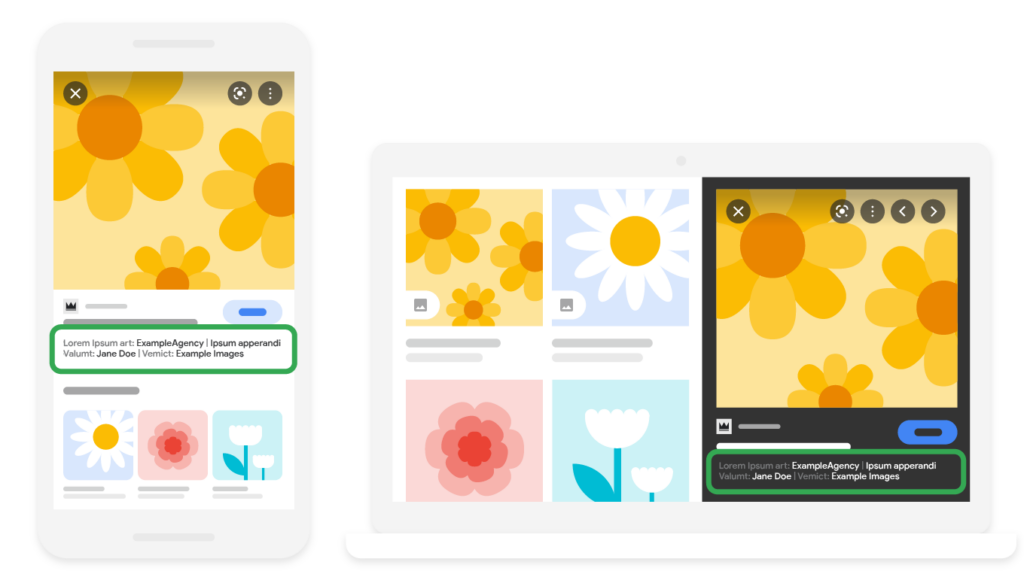
Google – Image Metadata in Google Images
When you specify image metadata, Google Images can display additional details about the image, such as the creator’s information, how the image can be used, and credit information. For instance, including licensing information can make your image eligible for the Licensable badge, which provides a link to the license and comprehensive usage instructions.
To ensure that Google can properly index your images and display accurate metadata, consider the following best practices:
- Access and Visibility
- Ensure that your web pages containing images are accessible to users without requiring an account or login.
- Confirm that Googlebot can access your pages with images by checking for any disallowances set in the robots.txt file or robots meta tag.
- Structured Data or IPTC Photo Metadata
- To inform Google about your image metadata, you can use structured data or embed IPTC photo metadata directly into each image on your site.
- Structured data involves marking up the association between the image and the page where it appears. This ensures that the information is tied to the image, even if it’s used on multiple pages.
- IPTC photo metadata is embedded within the image itself, enabling it to move from page to page while preserving its integrity.
- License Information
- You can specify license information using properties such as Schema.org’s license property or the IPTC Web Statement of Rights field.
- Additionally, you can provide a URL to a page describing the license governing the image’s use or where users can find information on licensing the image.
By following these guidelines and optimizing your images with accurate metadata, you can maximize your images’ potential exposure on Google Images and ensure that users have a clear understanding of the image’s copyright status and usage permissions.
Remember, effectively utilizing image metadata not only benefits your website’s search engine optimization but also contributes to a better user experience and responsible image usage.
What’s File Metadata ?
File metadata is like a file’s behind-the-scenes ID card. It holds crucial details about the file, such as creation date, author, file type, and more. These hidden notes help computers and users understand, organize, and search files efficiently. Think of it as a digital filing system’s cheat sheet, making your file management a breeze. For experts, we talk about IPTC, EXIF, XMP, that’s kind of stuff.
EXIF, IPTC, or XMP metadata editor ?
What sets our metadata online editor apart is its ability to seamlessly handle all three essential types of metadata: EXIF, IPTC, and XMP.
You don’t have to switch between EXIF editor, IPTC editor and XMP editor to have your file metadata set the right way, our tool manage this for you.